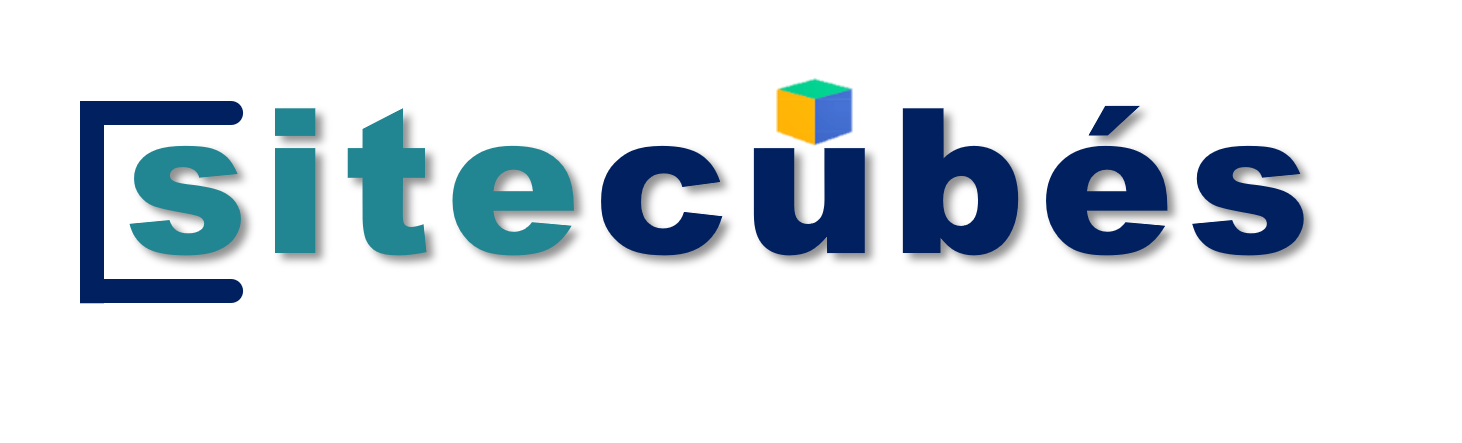Useful Excel tips and tricks that you may find helpful:
- Use Ctrl + S to save your work frequently.
- Use the Fill Handle to quickly fill a series of cells with a pattern.
- Use Ctrl + D to copy the contents of the cell above into the current cell.
- Use Ctrl + R to copy the contents of the cell to the left into the current cell.
- Use F4 to repeat the last action performed.
- Use Alt + Enter to insert a line break within a cell.
- Use Ctrl + Shift + L to apply or remove filters.
- Use Ctrl + Home to go to the top-left cell of your spreadsheet.
- Use Ctrl + End to go to the last cell in the used range of your spreadsheet.
- Use Ctrl + Shift + Arrow Key to select a range of cells.
- Use Ctrl + Space to select the entire column of the active cell.
- Use Shift + Space to select the entire row of the active cell.
- Use Ctrl + Shift + + to insert a new row or column.
- Use Ctrl + – to delete a selected row or column.
- Use Ctrl + Shift + $ to apply currency formatting to selected cells.
- Use Ctrl + Shift + % to apply percentage formatting to selected cells.
- Use Ctrl + Shift + # to apply date formatting to selected cells.
- Use Ctrl + Shift + @ to apply time formatting to selected cells.
- Use Ctrl + 1 to open the Format Cells dialog box.
- Use Ctrl + Shift + ~ to apply General formatting to selected cells.
- Use Ctrl + Shift + ^ to apply Scientific formatting to selected cells.
- Use Ctrl + Shift + ! to apply Number formatting to selected cells.
- Use Ctrl + Shift + * to select the current region around the active cell.
- Use Ctrl + Shift + O to select all cells with formulas that reference the active cell.
- Use Ctrl + Shift + { to select all cells that contain precedents of the active cell.
- Use Ctrl + Shift + } to select all cells that contain dependents of the active cell.
- Use F2 to edit the contents of the active cell.
- Use F9 to calculate the selected formula.
- Use Ctrl + ` to toggle between displaying formulas and displaying cell values.
- Use Ctrl + H to open the Find and Replace dialog box.
- Use Ctrl + F to open the Find dialog box.
- Use Ctrl + G to open the Go To dialog box.
- Use Alt + = to insert a SUM formula for the selected range of cells.
- Use Ctrl + ; to insert the current date.
- Use Ctrl + Shift + : to insert the current time.
- Use Ctrl + K to insert a hyperlink.
- Use Ctrl + F3 to open the Name Manager.
- Use Ctrl + Shift + F3 to open the Create Names dialog box.
- Use Ctrl + Shift + F6 to switch between open workbooks.
- Use Ctrl + Tab to switch between open worksheets.
- Use Alt + F11 to open the Visual Basic Editor.
- Use F7 to check the spelling of the active cell.
- Use Ctrl + Shift + U to convert