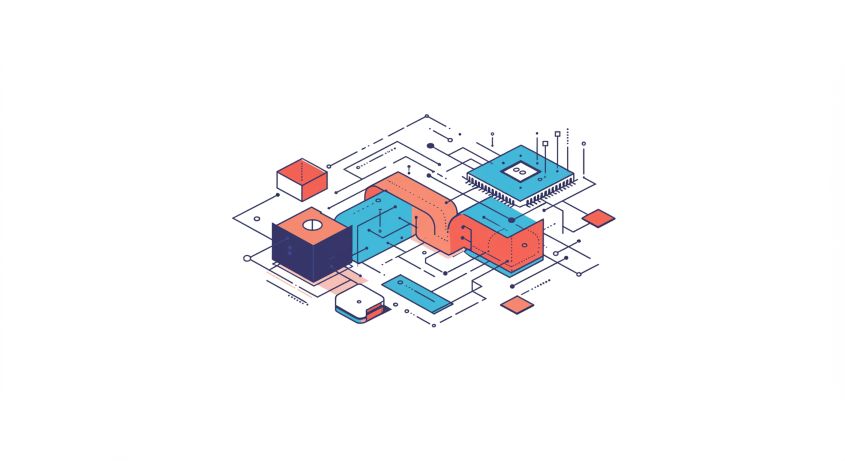Location

I. Introduction
Microsoft Office has long been the go-to productivity suite for individuals and businesses worldwide. With applications like Word, Excel, and PowerPoint, it offers robust tools for document creation, data management, and presentations. However, Mac users often seek alternatives due to compatibility issues, subscription costs, or preferences for different features.
This article explores the best Microsoft Office alternatives for Mac users, highlighting open-source options, cloud-based solutions, and proprietary alternatives to meet diverse needs.
II. Microsoft Office Alternatives for Mac
When considering alternatives, it’s important to evaluate the options based on usability, features, and compatibility with macOS. These alternatives are categorized into three types:
1. Open-Source Options
These are free-to-use tools often supported by a community of developers.
2. Cloud-Based Solutions
These platforms are accessible via the web and prioritize collaboration and accessibility.
3. Proprietary Alternatives
Paid software designed to provide a seamless experience with advanced features tailored for professional use.
III. Open-Source Alternatives
1. LibreOffice
- Description: A free and open-source office suite offering applications similar to Microsoft Office.
- Key Features:
- Comprehensive tools for word processing, spreadsheets, and presentations.
- Compatibility with Microsoft Office file formats.
- Frequent updates and community support.
2. OpenOffice
- Description: Another popular open-source alternative with a straightforward interface.
- Key Features:
- Supports a variety of file formats.
- Includes tools for writing, calculating, and presenting.
- Lacks advanced collaboration features compared to other options.
3. NeoOffice
- Description: A Mac-specific fork of OpenOffice and LibreOffice.
- Key Features:
- Optimized for macOS.
- Integration with macOS features like Dark Mode.
- Enhanced font rendering for Mac users.
IV. Cloud-Based Solutions
1. Google Workspace (formerly G Suite)
- Description: Google Workspace, previously known as G Suite, is a comprehensive cloud-based productivity suite that includes Docs, Sheets, and Slides. The rebranding reflects its expanded features and integration aimed at enhancing collaboration and productivity for teams.
- Key Features:
- Real-time collaboration and auto-saving.
- Accessibility from any device with internet access.
- Free for basic use with paid plans for advanced features.
2. Microsoft 365 (web-based)
- Description: Microsoft 365’s web-based version provides a powerful alternative for users seeking accessibility and cost-effectiveness. Unlike its desktop counterpart, it allows users to create and edit Word documents, Excel spreadsheets, and PowerPoint presentations directly through a web browser. It integrates seamlessly with OneDrive for cloud storage, enabling easy access and sharing of files across devices. The web-based tools retain much of the functionality of the desktop versions, ensuring users can perform essential tasks efficiently. This version is free with limited features, while subscription plans unlock advanced options such as additional storage and premium tools.
- Key Features:
- Provides Word, Excel, and PowerPoint online.
- Seamless integration with Microsoft services.
- Free with limited features; subscription unlocks full functionality.
3. Zoho Office
- Description: Zoho Office is a versatile cloud-based productivity suite designed to cater to businesses of all sizes. It features a suite of applications, including Zoho Writer, Zoho Sheet, and Zoho Show, for creating documents, spreadsheets, and presentations. Zoho’s standout feature is its seamless integration with other Zoho applications, such as Zoho CRM and Zoho Projects, making it an excellent choice for businesses using the Zoho ecosystem. It also supports real-time collaboration, allowing teams to work together efficiently. With affordable subscription options, Zoho Office offers a cost-effective alternative for professionals and organizations looking to enhance productivity.
- Key Features:
- Includes tools for documents, spreadsheets, and presentations.
- Strong collaboration tools.
- Affordable subscription plans.
V. Proprietary Alternatives
1. Apple iWork
- Description: Apple iWork, which includes Pages, Numbers, and Keynote, is Apple’s proprietary productivity suite designed exclusively for macOS and iOS. Its intuitive interface and sleek design make it a popular choice for Apple users. Pages is ideal for creating visually appealing documents, Numbers offers dynamic spreadsheet capabilities, and Keynote excels in delivering engaging presentations.
- Key Features:
- Seamless integration with macOS and iCloud.
- Collaboration tools allowing real-time editing and sharing with other users.
- Compatibility with Microsoft Office file formats.
- Free for Apple device users.
2. Corel WordPerfect Office
- Description: Corel WordPerfect Office is a long-standing productivity suite renowned for its robust word processing capabilities and advanced formatting tools. It is particularly popular in legal and academic environments where precise formatting is critical. WordPerfect’s Reveal Codes feature provides unparalleled control over document formatting, making it a favorite among professionals who require meticulous detail.
- Key Features:
- Broad compatibility with various file formats, including older Microsoft Office files.
- Advanced tools for creating complex documents, such as legal briefs and academic papers.
- Customizable templates and layout options.
- Ideal for niche users requiring specific document management capabilities.
3. Polaris Office
- Description: Polaris Office is a lightweight, multi-platform productivity suite designed for users who value accessibility and efficiency. It supports a variety of file formats, including Microsoft Office and PDF, making it a flexible choice for both individual and professional users. Polaris Office’s cloud synchronization feature ensures documents are always accessible across devices.
- Key Features:
- Comprehensive tools for document creation, spreadsheets, and presentations.
- Cloud storage integration for easy access and collaboration.
- Free version with essential features and premium plans for advanced functionalities.
- Available on macOS, Windows, iOS, and Android.
VI. Key Features to Consider
When choosing an alternative to Microsoft Office, consider these features:
- Compatibility
- Ensure the software supports macOS seamlessly.
- File Format Support
- Look for tools that can open and save files in Microsoft Office formats.
- Collaboration Tools
- Choose software with real-time collaboration if working with teams.
- Cost
- Balance your budget with the features offered.
VII. Comparison of Alternatives
Feature and Price Comparison
| Alternative | Price | Compatibility | File Format Support | Collaboration Tools |
| LibreOffice | Free | Mac, Windows, Linux | Microsoft Office formats | Limited |
| Google Workspace | $6/user/month | Web-based | Microsoft Office formats | Real-time collaboration |
| Microsoft 365 | $6.99/month | Web-based | Microsoft Office formats | Real-time collaboration |
| Apple iWork | Free | Mac, iOS | Microsoft Office formats | Real-time collaboration |
| Corel WordPerfect Office | $499.99 | Mac, Windows | Microsoft Office formats | Limited |
| Polaris Office | $5.99/month | Mac, Windows, Mobile | Microsoft Office formats | Real-time collaboration |
VIII. Conclusion
For Mac users, there are numerous Microsoft Office alternatives catering to different needs and preferences. Open-source options like LibreOffice provide cost-effective solutions, while cloud-based services such as Google Workspace offer superior collaboration tools. Proprietary alternatives like Apple iWork deliver seamless integration with macOS.
Choosing the right alternative depends on your priorities—whether it’s collaboration, compatibility, or cost. Explore the options above to find the best fit for your productivity needs.