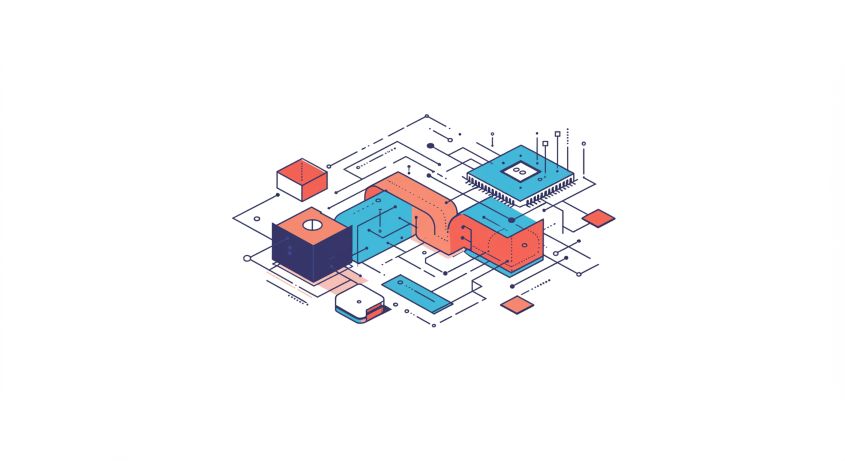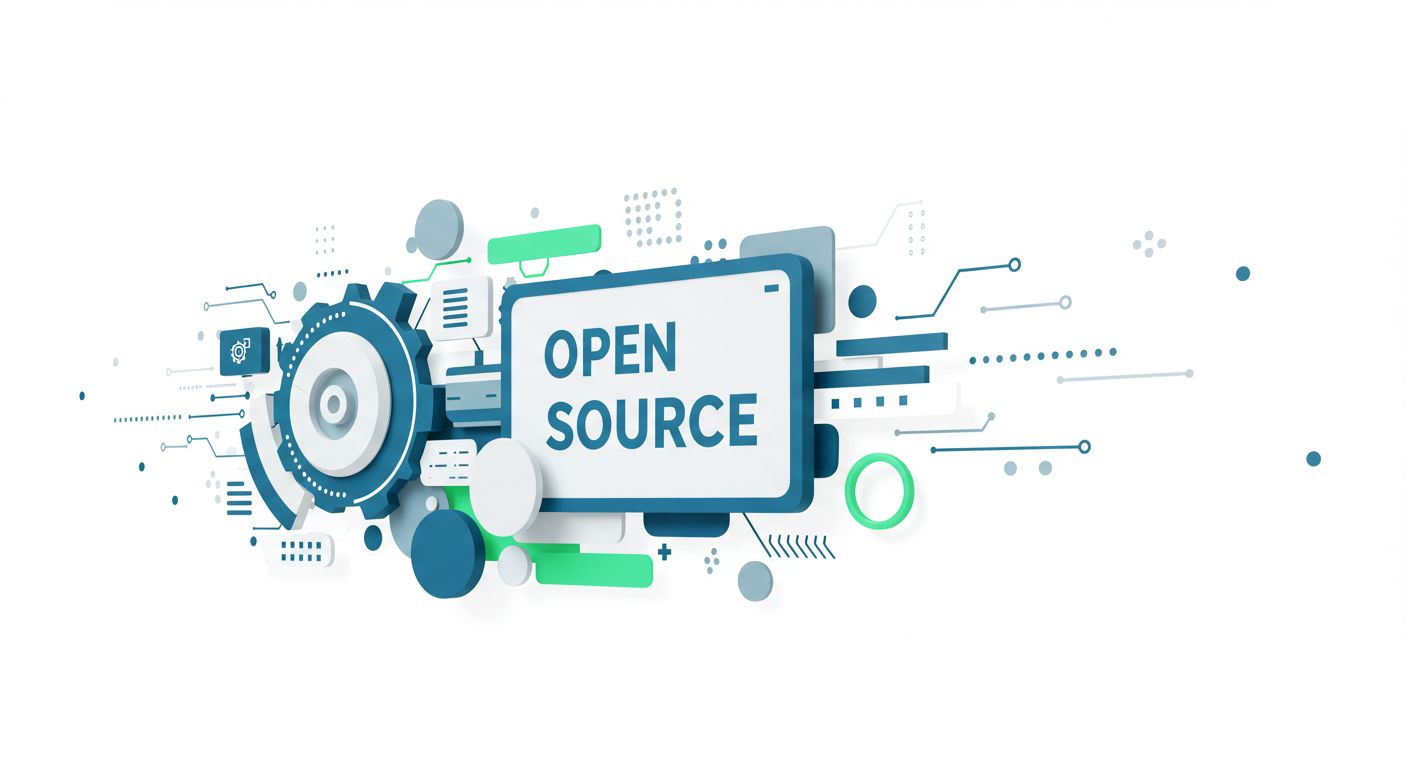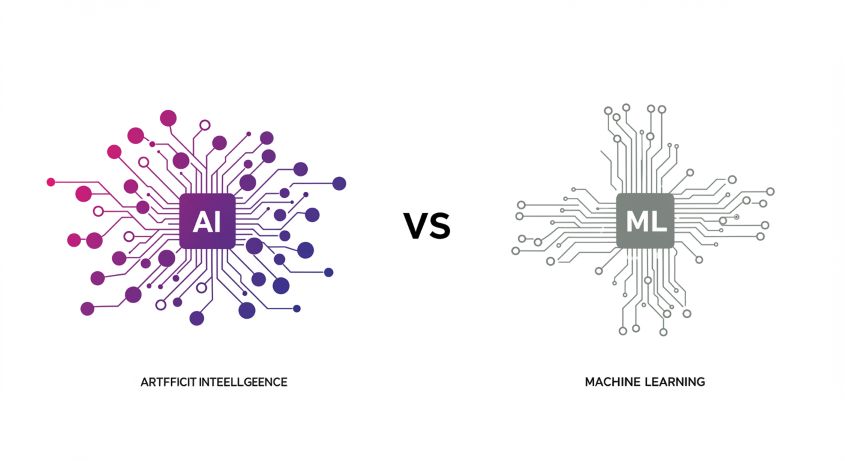Location

Introduction
The world of software development has seen a remarkable shift with the rise of open-source solutions, providing users with flexibility, innovation, and cost savings. Among the many options available, the Best Open Source Software stands out for its ability to empower individuals and organizations alike with robust tools and a strong sense of community. Whether you’re looking for productivity suites, design tools, or development frameworks, open-source software offers a diverse range of high-quality, free alternatives to proprietary solutions. The Best Open Source Software is not just about avoiding licensing fees; it’s about the freedom to modify, share, and contribute to the software, making it a valuable resource for both professional and personal use. In this landscape, a variety of top-tier tools are redefining how we work, collaborate, and innovate in the digital world.
What is Open Source Software?
Open source software (OSS) refers to programs whose source code is available for anyone to view, modify, and distribute. Unlike proprietary software, OSS fosters a collaborative environment where users and developers can contribute to improvements and innovations.
Why Choose Open Source Software?
Open source software offers unparalleled freedom, flexibility, and transparency. With no licensing fees, it becomes an attractive choice for individuals, businesses, and governments worldwide.
Benefits of Using Open Source Software
Cost-Effectiveness
One of the most significant advantages of OSS is its affordability. Most open-source tools are free, saving users considerable costs associated with licensing and subscription fees.
Transparency and Security
Open source software allows users to inspect the code, ensuring there are no hidden vulnerabilities or malicious elements. This transparency enhances trust and security.
Community Support
OSS communities are vibrant and active, providing extensive documentation, tutorials, and forums for troubleshooting and learning.
Top Open Source Software Categories
Operating Systems
Open source operating systems dominate the tech landscape, offering powerful alternatives to proprietary options.
Office Productivity Suites
Free and efficient, these suites enable seamless document creation, editing, and sharing.
Web Browsers
Secure and privacy-focused browsers deliver a better browsing experience.
Multimedia Tools
From video playback to audio editing, open source multimedia tools cater to diverse needs.
Development Tools
These tools empower developers with robust features for coding, testing, and deploying software.
Best Open Source Operating Systems
Linux Distributions
Linux distributions like Ubuntu, Fedora, and Debian are highly customizable and suited for various tasks, from personal computing to enterprise applications.
FreeBSD
FreeBSD is a Unix-like OS known for its advanced networking capabilities and robust security features.
Open Source Office Productivity Suites
LibreOffice
LibreOffice is a powerful suite that includes tools for word processing, spreadsheets, presentations, and more.
- Comprehensive Suite: Includes tools like Writer (word processing), Calc (spreadsheets), Impress (presentations), Draw (vector graphics), Base (databases), and Math (formula editing).
- Wide Compatibility: Supports popular file formats, including Microsoft Office files, ensuring seamless document sharing and collaboration.
- Customizable Interface: Offers a user-friendly and adaptable interface to suit individual preferences and workflows.
- Open Source: Free to use, modify, and distribute, making it ideal for businesses, educational institutions, and personal use.
- Active Community: Backed by a global community that provides regular updates, feature enhancements, and robust support.
- Cost-Effective: Eliminates licensing costs while offering enterprise-grade features.
Apache OpenOffice
Another excellent option, Apache OpenOffice, supports a wide range of file formats and offers similar functionalities.
- Versatile Tools: Provides applications for word processing, spreadsheets, presentations, drawing, and database management.
- File Format Support: Compatible with a wide range of file formats, including Microsoft Office and OpenDocument formats.
- User-Friendly: Designed with a straightforward interface, making it accessible for all skill levels.
- Open Source Flexibility: Allows customization and enhancements, catering to specific organizational needs.
- Cost-Free Solution: Completely free, offering substantial savings for businesses and individuals.
- Community-Driven: Supported by the Apache Software Foundation and an active developer community for continuous improvements.
- Reliable Performance: A stable and trustworthy choice for productivity tasks.
Open Source Web Browsers
Mozilla Firefox
Known for its privacy features and extensive customization options, Firefox is a preferred choice for many users.
Brave Browser
Brave prioritizes user privacy by blocking trackers and ads, delivering a faster browsing experience.
Open Source Multimedia Tools
VLC Media Player
VLC Media Player is one of the most versatile and widely used open-source media players. It supports nearly all audio and video formats, eliminating the need for additional codecs. Its intuitive interface and lightweight design make it ideal for everyday use. Additionally, VLC includes advanced features such as streaming support, video conversion, and subtitle synchronization, catering to both casual users and professionals. Its cross-platform compatibility ensures seamless performance on Windows, macOS, Linux, and mobile devices.
Audacity
Audacity is a comprehensive audio editing software designed for users at all skill levels. It allows for recording live audio, digitizing analog recordings, and editing multiple audio tracks. Audacity’s robust feature set includes noise reduction, pitch adjustment, and multi-track mixing, making it a favorite among podcasters, musicians, and educators. Its compatibility with a variety of audio formats and its extensive plugin ecosystem enhance its versatility.
Open Source Development Tools
Git
Git is a distributed version control system that has become indispensable for developers worldwide. It enables teams to collaborate effectively by tracking changes to codebases, managing branches, and resolving conflicts. Git’s lightweight architecture and powerful commands make it suitable for projects of any size. With platforms like GitHub and GitLab integrating Git, developers can easily share, review, and deploy code, enhancing productivity and teamwork.
Visual Studio Code
Visual Studio Code (VS Code) is a highly customizable and efficient code editor loved by developers across disciplines. It supports a wide range of programming languages and includes features like IntelliSense (smart code completion), debugging, and integrated Git support. VS Code’s rich extension marketplace allows developers to tailor the editor to their specific needs, from themes to language-specific tools. Its lightweight nature ensures smooth performance, even on less powerful systems, while maintaining robust functionality.
Open Source Software for Graphic Design
GIMP (GNU Image Manipulation Program)
GIMP is a powerful, open-source software designed for image editing and graphic design. As a free alternative to Photoshop, GIMP offers a wide range of features that cater to both beginners and advanced users. Its robust functionality includes:
- Photo Editing: GIMP supports tasks such as cropping, resizing, retouching, and color correction. Advanced tools like clone, healing, and perspective correction enhance photo editing.
- Graphic Design: The software supports creating digital artwork with customizable brushes, gradients, and patterns. Users can layer and composite images to produce complex designs.
- File Format Compatibility: GIMP can open and save a variety of file formats, including PSD (Photoshop), PNG, JPEG, GIF, and more, ensuring flexibility for different workflows.
- Plugins and Scripts: A vast library of plugins and scripts extends GIMP’s functionality, ranging from special effects to additional file format support.
- Customization: GIMP’s interface is highly customizable, allowing users to tailor the workspace to their preferences.
- Cross-Platform Support: Available for Windows, macOS, and Linux, GIMP ensures accessibility across multiple platforms.
GIMP is widely used for professional projects, from photo manipulation to web design, due to its extensive capabilities and active community support.
Inkscape
Inkscape is a specialized open-source software for vector graphics, designed to create scalable and precise illustrations, diagrams, and logos. Unlike raster graphics, vector graphics remain sharp and clear at any resolution, making Inkscape ideal for projects requiring high-quality output. Key features include:
- Scalable Vector Graphics (SVG): Inkscape’s native file format is SVG, a standard in the design industry for creating scalable and web-friendly graphics.
- Drawing Tools: Users have access to a variety of tools, including pencil, pen, calligraphy, and shape tools, for creating intricate and detailed designs.
- Object Manipulation: Advanced features like node editing, path operations, and transformations (scaling, rotating, skewing) allow for precise control over objects.
- Color Management: Inkscape supports gradients, patterns, and transparency, enabling rich and vibrant designs.
- Typography Tools: Advanced text manipulation features, such as kerning, line spacing, and alignment, make it excellent for logo and banner creation.
- Extensions and Plugins: A broad range of extensions allows users to add effects, automate tasks, and integrate with other software.
- Cross-Platform Support: Inkscape is available for Windows, macOS, and Linux, ensuring accessibility for a diverse user base.
Inkscape is favored by designers, illustrators, and professionals for its capability to produce sharp, scalable graphics without requiring expensive software.
Open Source Tools for Cybersecurity
Wireshark
Wireshark is a powerful tool designed for analyzing network traffic in real time. It acts like a magnifying glass for network data, allowing you to see exactly what’s happening within your network. This tool is invaluable for troubleshooting connectivity problems, monitoring performance, and understanding protocol behavior. With its ability to capture and decode packets, Wireshark helps network administrators pinpoint issues such as latency, unauthorized data transfers, or unexpected traffic patterns. Its user-friendly interface, combined with support for a wide range of protocols, makes it a go-to choice for IT professionals and cybersecurity analysts alike.
Metasploit
Metasploit is a dynamic framework that empowers security experts to find and exploit vulnerabilities in systems. It’s like a Swiss Army knife for penetration testing, providing tools to simulate real-world attacks and evaluate an organization’s defenses. Metasploit allows users to craft payloads, automate exploits, and even test security patches for effectiveness. Whether you’re conducting a full-scale penetration test or just probing for weak points, Metasploit streamlines the process with its extensive library of modules and scripts. It’s a cornerstone of ethical hacking, helping teams stay a step ahead of potential threats.
Open Source Software for Cloud and Virtualization
OpenStack
OpenStack is an open-source platform that gives organizations the tools to build and manage their own cloud infrastructure. Whether you’re creating a private cloud for internal use or setting up a public cloud to serve customers, OpenStack provides a robust foundation. It offers a suite of integrated services, such as computing (Nova), storage (Swift and Cinder), and networking (Neutron), which work together to create a seamless cloud environment. OpenStack’s modular design allows businesses to tailor their cloud setup to meet specific needs, while its open-source nature ensures transparency, flexibility, and a thriving community for support. It’s widely used in industries ranging from tech startups to large enterprises, enabling them to innovate faster, reduce costs, and maintain control over their data.
VirtualBox
VirtualBox is a versatile virtualization software that makes running multiple operating systems on a single computer simple and efficient. Whether you’re a developer testing applications in different environments, a student experimenting with new operating systems, or an IT professional managing virtual labs, VirtualBox has you covered. It supports a wide range of guest operating systems, from Linux and Windows to macOS and even older or experimental systems. With features like snapshots, shared folders, and seamless mode, VirtualBox provides a user-friendly experience for managing virtual machines. Best of all, it’s free and open-source, making it accessible for both personal and professional use. It’s an essential tool for anyone looking to maximize the potential of their hardware without the need for multiple devices.
Community and Support
Forums and Documentation
Open source communities maintain extensive documentation and active forums, making it easy for users to find help.
Open Source Conferences
Events like FOSDEM and Open Source Summit bring enthusiasts together to share ideas and innovations.
Challenges of Using Open Source Software
Learning Curve
For beginners, OSS can be daunting due to its technical nature and lack of user-friendly interfaces.
Compatibility Issues
Some open source tools may face challenges integrating with proprietary software or hardware.
Future of Open Source Software
Growth in Enterprises
Enterprises are increasingly embracing open-source solutions as they realize the immense value these technologies bring to the table. Beyond just cutting costs, open source offers flexibility, scalability, and the ability to customize solutions to fit unique business needs. Companies no longer see open-source software (OSS) as just an alternative; they view it as a strategic asset. By tapping into the collective intelligence of global developer communities, enterprises gain access to rapid innovation and continuous improvements. This shift is evident across industries, from tech giants leveraging open-source platforms to startups using OSS to scale quickly and efficiently. As more businesses recognize these benefits, the adoption of open-source solutions is expected to accelerate, transforming how companies build, deploy, and innovate.
Advancements in Open Source AI
The open-source movement in artificial intelligence is reshaping the tech landscape, making advanced AI tools and frameworks accessible to everyone. Developers, researchers, and startups now have the opportunity to build cutting-edge AI solutions without the constraints of expensive proprietary software. Open-source projects like TensorFlow, PyTorch, and Hugging Face have become the backbone of AI innovation, enabling breakthroughs in natural language processing, computer vision, and machine learning. This democratization of AI is not just about access; it’s about collaboration. By sharing code, ideas, and data, the community is accelerating advancements that benefit industries ranging from healthcare to finance. Open-source AI empowers smaller organizations to compete on a level playing field and fuels a culture of shared progress in technology.
Conclusion
Summarizing the Advantages
Open-source software offers unmatched advantages, including the ability to customize solutions to specific needs, fostering innovation and adaptability. Its transparent nature ensures better security and reliability, as communities worldwide collaborate to identify and resolve issues. By eliminating licensing fees, OSS significantly reduces costs, making it accessible to organizations of all sizes. Moreover, it encourages knowledge sharing and continuous improvement, driving technological advancements and empowering users with full control over their software. These benefits make open-source solutions a preferred choice for businesses, developers, and industries aiming for growth and efficiency.
Encouraging Adoption of Open Source Software
By embracing OSS, individuals and organizations can contribute to a collaborative ecosystem while enjoying its numerous benefits.